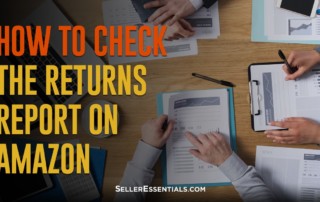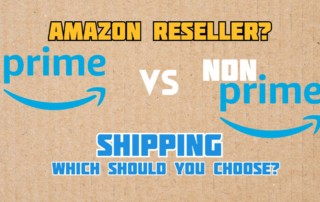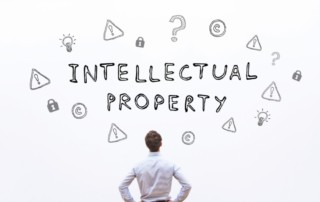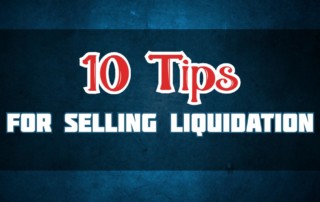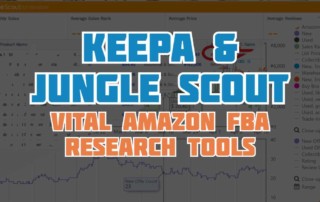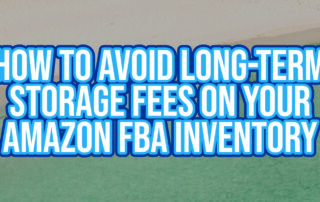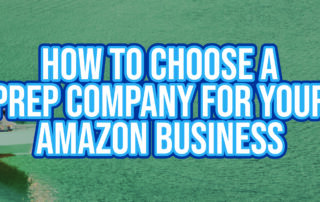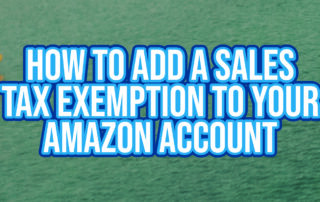Seller Essentials Blog
Unpacking Amazon FBA Poly Bag Requirements in 2023
Amazon FBA Poly Bags Navigating the world of Amazon FBA can be a complex task, especially when it comes to understanding the various packaging requirements. One essential aspect that sellers must be aware of is the proper use of poly bags for packaging their products. Not only do these bags ensure that items are protected during transit, but they also play a crucial role in maintaining seller reputation and customer satisfaction. So, what exactly are the requirements for poly bags, and how can sellers ensure that they are meeting Amazon's guidelines? Let's dive in and explore the [...]
How to Check Your Amazon FBA Returns Report
Amazon FBA Returns are a part of every Amazon seller's business. Everyone gets them, and nobody likes them, but it’s important to keep track of your returned items as some may be unfulfillable and need to be removed from the warehouse. You do this through the Amazon FBA Returns Report available through Seller Central. Here are the simple steps to access that report: Click on the “Reports” tab in the menu at the top of the page in Amazon Seller Central. Select “Fulfillment” from the option in the drop-down menu. This will open a menu on the left side [...]
You Can Learn How to Sell on Amazon
If a How to sell on Amazon article actually existed, one that: taught the basics of becoming an Amazon Seller how to set up an account in Amazon Seller Central how to find products to sell How to sell them on Amazon the shipping process Whether to send products into an Amazon Fulfillment Center vs. shipping them first to an FBA Prep Center vs. shipping them one by one from your home or place of business ...that article would actually have to be a complete course, or at the very minimum, a series of articles, and even then, it [...]
Free shipping – Amazon Prime vs. non-Prime
Amazon Prime has many benefits, and FREE two-day shipping is one of the better ones. But if you are an Amazon seller and are buying things from the Amazon website with the intention of reselling them (on or off Amazon), it is against the Amazon Terms of Service to use your Prime membership for these orders. "But what if you choose something other than the Free two-day shipping?" you ask... Let's take a look at an example: I placed a countertop microwave oven into my shopping cart in both my Amazon Prime account, and my non-prime account in order [...]
Advanced Online Arbitrage Tips for Amazon FBA
Do you know how to do Online Arbitrage? What is Online Arbitrage? Is Online Arbitrage legal? Online Arbitrage sourcing for Amazon FBA sellers is a great way to operate an Ecommerce business without needing warehouse or office space. You can run your Amazon OA business with nothing more than a laptop computer from anywhere you can get a WiFi signal, while utilizing one or more Third-Party Prep Services to process and ship your items to Amazon. There are many Online Arbitrage Tips that can help you scale this business model, whether you are brand new to Ecommerce, or an [...]
Amazon Resellers – Arbitrage is hard
IP claims and Restrictions make Retail and Online Arbitrage harder today than ever! Amazon resellers using OA lists need to be especially careful when Reselling on Amazon. If you have been selling and reselling on Amazon for any length of time, you no doubt have observed the rise in Intellectual Property violations being filed against sellers by brands, under the guise of "Protecting their rights". While counterfeit products, trademark infringements, and copyright violations are certainly a reason for concern, many brands have taken the protection of their Intellectual Property to a level that has caused many Amazon resellers to [...]
How to use Keepa to analyze products on Amazon
If Amazon sellers had to eliminate all tools except one from their arsenal, it would be a safe bet that most would want to hang on to Keepa, the Amazon price tracker. But knowing how to use the data that Keepa provides to make informed buying decisions requires some practice. Let's take a look at a Keepa graph to see what we can find. AMAZON SALES RANK, as revealed by Keepa The green line on the Keepa graph represents the sales rank at the time that Keepa looked at the product. The more Keepa users that look at the [...]
10 Tips for Selling Liquidation
Liquidation is a category of merchandise that can be very profitable to the reseller. It can be very challenging for the inexperienced, so here are a few tips to help you get started. 1. Location is KEY. You, as the buyer, are paying the freight charges to have the inventory delivered to you (even if the seller tells you they are paying for shipping). The closer you are to the origination location, the less you will have to pay to transport the goods. Shipping pallets or truckloads of liquidation merchandise is not cheap. 2. Determine if the liquidator is [...]
Keepa and Jungle Scout – Vital Amazon FBA Research Tools
Recently I did a training video for my sourcing team where I demonstrated some interesting and surprising data regarding Keepa and Jungle Scout, two very important and highly recognized tools used by the Amazon FBA selling community. Here is a summary of what was discussed: There is an item on Amazon that I sold 52 units of in a recent 90 day period. I was not the only seller at the time. My Buy Box percentage was 60% for this item. If all things were equal, based on that information, one could likely conclude that the item sells around [...]
Save Money With Discount Gift Cards
People in the US and around the world shop online for convenience, selection, and lower prices. Comparison shopping online is easier than running from store to store, and it allows the shopper to look at ratings and reviews prior to making the decision to purchase. Many smart buyers have found ways to increase their savings by using coupons, joining cash-back sites, and even pre-buying discount gift cards. Many apps and websites have popped up over the years that make finding these discounts as easy as 1-2-3. You can save money 1) before you buy (Discount Gift Cards) 2) when you buy (Coupons) [...]
How to See More than 100 Amazon Search Results
Sometimes, when researching products to sell on Amazon.com, it’s important to be able to go beyond the top 100 best-sellers that Amazon automatically shows in the Amazon Search Results when you click “Best Sellers” after you have chosen a category. Fortunately there is a simple solution that allows you to see 400 pages worth of deals in a given category or subcategory in the Amazon Search Results. For Amazon sellers, this can be the difference between knowing of a few items that are profitable, and totally mastering the category. Simply choose your category on Amazon.com and leave the search [...]
How to Optimize Online Arbitrage Deals using Rebates, Gift Cards, Discounts, and Bonuses
If you are wondering how you can turn an otherwise marginal deal into a deal that is very profitable, you will want to watch this Online Arbitrage video by Seller Essentials. By taking advantage of discounts and bonuses provided by the retailer, and combining those with discount gift cards, rebates, and credit cards that offer rewards, your Online Arbitrage skills can turn straw into gold. Buy the PROFITABLE deals that others are totally missing. This video focuses on selling on Amazon using the FBA platform but can easily be adapted to any selling channel. The Essential Daily Deals service is [...]
How to Avoid Long-Term Storage Fees on Your Amazon FBA Inventory
On February 15 and August 15 every year, Amazon assesses a long-term storage (LTS) fee to all items with more than a single unit in stock that have been in the warehouse for more than 6 months. To avoid this, you need to identify your inventory that is subject to these fees and select one of the following options to avoid the fees: Reduce your price to liquidate the inventory before the deadline. Have the inventory returned to you at a cost of .50/unit. Have Amazon destroy your inventory. There are two methods to check which of your items [...]
A Regular Pallet vs a Gaylord. What’s the difference?
When you're buying a pallet or even a truckload you are likely to see two different types of pallets. Standard Pallet: First, you will see the standard pallet. This will be stacked with products as you're used to seeing. You will be able to see what is on the load, but you won't necessarily be able to tell the condition, other then the condition of the boxes. Most of the items will be medium to big in size. It will require processing but should be a pretty easy job. Gaylords: Secondly there are things called Gaylords. These are entirely different. [...]
How to use the calculator widget to quickly calculate profit on Amazon
When sourcing online, it’s nice to be able to quickly calculate your potential profit. Fortunately there’s a browser extension that connects you to Amazon.com’s FBA calculator to help make this process a one-click operation. Just follow the steps below when you find a product you’d like to check: 1. First you need to install the extension, so do a simple Google search for “FBA Calculator Extension.” 2. Find the link that applies to the browser you use and click it. 3. Download the Calculator Widget and it should appear in the top right side of your screen, to the right [...]
How to Choose a Prep Company for Your Amazon Business
Product prep companies will process your inventory when you can’t, or just don’t want to. Since there are many to choose from, it will be helpful to discuss some of the important factors to consider when choosing which company to work with. There are many companies out there who will receive, process, pack, and ship your products, but they are each unique in pricing and services offered. The first factor to consider is the cost for the prep company to process your inventory and the cost of materials used in this process. One pricing model, which I call a [...]
How to Edit an Existing Listing on Amazon
When you have a listing on Amazon and you want to change something about it - Add photos, change photos, add more bullet points, add or edit the description, or change anything about listing, this is how you do it: From the Seller Central page, hover over the Inventory tab and click “Manage inventory,” and then go to the “All Inventory” view. From here, find the product you want to edit by doing a simple search. There is an “Action” tab immediately to the left of each product and a “down arrow”. Click the arrow next to the product [...]
How to add a sales tax exemption to your Amazon Account
One strategy to find products to resell on Amazon or eBay is to look on Amazon for items selling far below what they normally do. If you are going to buy products from Amazon.com to resell, I would recommend setting up a separate Non-Prime buying-only account just for your AZ to AZ flips. One of the main reasons to do this is that you can add your sales tax exemption/reseller’s certificate to you buying account. Doing this allows you to buy all of your AZ purchases that are for resale tax free. How do you do this? It’s pretty [...]