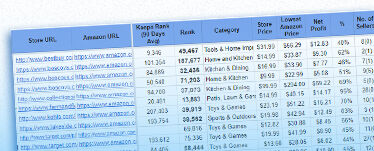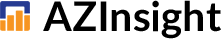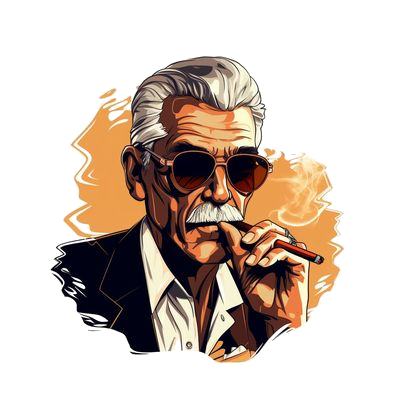Do you know how to do Online Arbitrage? What is Online Arbitrage? Is Online Arbitrage legal?
Online Arbitrage sourcing for Amazon FBA sellers is a great way to operate an Ecommerce business without needing warehouse or office space. You can run your Amazon OA business with nothing more than a laptop computer from anywhere you can get a WiFi signal, while utilizing one or more Third-Party Prep Services to process and ship your items to Amazon. There are many Online Arbitrage Tips that can help you scale this business model, whether you are brand new to Ecommerce, or an experienced business owner who has been selling on Amazon since 1997.
Online Arbitrage Tips
Below I’ve selected 10 Online Arbitrage Tips and Strategies that you can implement right now to optimize your OA business. Even if you are using some arbitrage software, these strategies can help you to realize higher profits, fewer returns, and a better overall OA experience.
Feel free to post questions and comments below the article.
1) Use an OA Leads List
Most OA sellers find that it is impossible to research enough products on their own to run a successful full-time Online Arbitrage business. Arbitrage opportunities are usually tied to the fact that the item is on sale, and replenishable inventory items are few and far between. This forces the OA seller to always be searching for new inventory opportunities.
The best way to overcome this obstacle and accomplish this is by taking advantage of other people’s time and expertise. You could hire and train a Virtual Assistant (VA), but that can be time-consuming on a whole new level. A better alternative may be to subscribe to an Online Arbitrage deals service.
Here are some leads lists for you to check out. Some even offer free trials or discounts for our audience.
Pro Tip #1: Use multiple lists if you really want to experience exponential growth.
Pro Tip #2: Combining this with the power of using one or more FBA Prep Services can help you scale more quickly and efficiently.
2) Check the Clearance Section - ESPECIALLY the Health and Beauty Categories
At some point, manufacturers may decide to “Improve” an item that they sell, or they may decide to discontinue it if it isn’t selling well (or when they are no longer in business). Here’s the reality: Some people like the original version better than the “New and Improved” product. In fact, they will often pay a premium to get the original version, or the item that is no longer being manufactured.
Just because something didn’t sell well for the manufacturer or one of their retailers doesn’t mean it won’t sell well on Amazon. When the consumer can no longer buy it from their source, they are left with limited choices. If the only place they can get the item that they are looking for is Amazon (or eBay), they are going to have to pay the price, or they will have to go without. Here are a few examples of arbitrage opportunities with retail clearance items:
Years ago I found a discontinued hair coloring product at a retail establishment. There were 18 units remaining at $1 each. The retailer was glad to get them out of their inventory, and I was glad to add them to mine. I sold them for $65 each on Amazon, and several buyers bought more than one unit (one customer bought six). The chance that the retailer would have found enough people in the area to buy one or two units is unlikely, but Amazon reaches customers all over the world.
Another manufacturer recently went out of business and their products were put on clearance by a major retail chain. Within a couple short months, the retail prices went from $25 down to $6.25 in the stores, but the items were selling for $60 and more on Amazon.
The Original Biotene Toothpaste skyrocketed in price on Amazon after the company released their “New and Improved” version. Reach Dental Floss was sold to Listerine and repackaged. The “new” product was essentially identical, but the prices on the some types of original Reach Floss packages went through the roof.

Always check expiration dates and manufacturer’s date codes. Amazon has very tight rules concerning this, so be sure not to sell expired products. Products near their expiration date will not be allowed to sell through Amazon FBA. Contact the manufacturer directly or check online to understand manufacturer date codes.
Pro Tip – If you find out that a major manufacturer is discontinuing its line of fragrance-free laundry detergent – buy ALL that you can find of it. Allergies are one of the main reasons customers are faithful to one particular product.
3) Purchase Enough to Qualify for FREE SHIPPING

Online Arbitrage orders are often shipped for free, when you reach the threshold that the retailers require for free shipping. For some retailers, like Target, it is as low as $35. For other online retailers, it may be $49, or $75, or $99. Make sure, when you are placing OA orders that you know the minimum amount you need to spend to receive the Free shipping discount.
Pro-Tip: Free shipping is usually the slowest shipping method. Sometimes it’s better to pay for shipping in order to get your items (and get them to Amazon) more quickly, especially during the busy holiday shopping season.
4) Be Careful Using Cash-Back Websites
Cash-back sites exist for one purpose – to direct traffic to websites that pay affiliate commissions. This is almost always tied to a purchase, meaning the referring website (i.e. the cash-back site) gets paid when the person being referred makes a purchase. In turn, they give some of that money back to the purchaser, hence the term “cash-back”.
 The problem lies in the fact that some of the “cash-back” sites don’t give back any cash to the purchaser, keeping it all for themselves. When you click their link, they drop a “cookie” (a piece of computer code) into your computer which lets the retailer know which website you were on prior to visiting the retail website. The referring website, assuming they have an affiliate relationship with the retailer, would then be credited a percentage of the amount you spend. But some “referrers” will claim that there is no cash-back available after you click through their link. In some cases, this may be true, but in other cases, they are just keeping all of the commissions for themselves.
The problem lies in the fact that some of the “cash-back” sites don’t give back any cash to the purchaser, keeping it all for themselves. When you click their link, they drop a “cookie” (a piece of computer code) into your computer which lets the retailer know which website you were on prior to visiting the retail website. The referring website, assuming they have an affiliate relationship with the retailer, would then be credited a percentage of the amount you spend. But some “referrers” will claim that there is no cash-back available after you click through their link. In some cases, this may be true, but in other cases, they are just keeping all of the commissions for themselves.
Here are a few tips:
Look for cash-back sites that have affiliate relationships with the most retailers. We use Rakuten, Mr Rebates, and Be Frugal, since they consistently have some of the highest rebate percentages.
Avoid the temptation to click around. Once you have clicked through to a retailer from a cash-back link, don’t click another link until you have made your purchase. If you have clicked Rakuten and then you check Honey, your Rakuten cookie will be overwritten by Honey’s cookie, and then you run the risk of getting nothing back, assuming Honey isn’t offering cash-back from that retailer.
Pro-Tip: Download the Chrome browser extensions from the cash-back sites. They will check for rebates when you open a new web page, notifying you of available cash-back in a popup window. Here’s the Rakuten link to get you started. They will give you a $10 bonus just for signing up.
5) Open and Inspect every Order
Resist the urge to send your OA products to Amazon without first inspecting every item. If you use a prep Service, they should be doing this for you. Make sure, if you are receiving your own shipments that you are inspecting them and not just slapping a label on the box and forwarding it to Amazon. You need to check the condition of the items, make sure the order is correct, and check for things like price labels and store tags.
Condition – Certain stores (like Walmart) often ship orders with no dunnage or packing materials for protection, so your items might get damaged during transport. Others (like Game Stop) ship items that were pulled from retail shelves, so the “new” games you purchase from their website will often be opened when you receive them. Never assume that something is ready to send in to Amazon FBA without first inspecting it.
Accuracy – There will be times in Online Arbitrage when you will receive items that are not what was shown on the website when you made your purchase. Maybe they showed the new version but sent the old version, or vice versa. Maybe they sent the wrong color, or quantity. Always confirm the items shipped match the order that was placed.
Price Labels -Retailers like Kohl’s and Disney will have already added price stickers to their merchandise. If the price is higher than what you will be charging, maybe you won’t have to worry about removing it. But imagine if the Amazon customer receives an item that they just paid $50 for and they discover the $20 price tag the seller didn’t bother to remove. TIP – Disney price tags are often added during the manufacturing process and will sometimes be on the item inside of the retail packaging.
Pro Tip: It is much easier to make a return in the same box something was shipped in, so check your orders prior to recycling the shipping box.
6) Use multiple Prep Services
Setting up in advance with an additional prep service may prove to be a very smart business decision. Not all Prep Services in existence today will still be in business in 2-5 years. Don’t wait until you need a new prep service to try to find one. If one goes out of business, ALL of their clients will be scrambling to get set up with a new service, so be smart and do it now. Establish a relationship with more than one Prep Service now. Send in some items. Be ready “just in case”. Plus, you may find that you prefer the way one works better than another.
Pro-Tip: We have close to 300 prep centers listed on our Prep Services Page. Many of the Featured Prep Services at the top of the list offer discounts to our audience. Hover over their logos to read their messages.
7) Render unto Caesar...
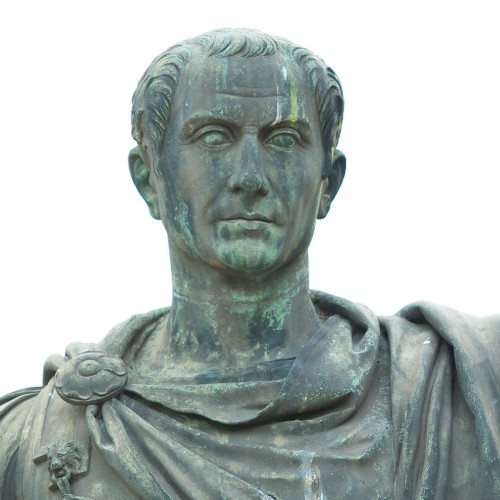
Wholesale purchases and Private Label imports do not incur sales tax, so there is no added benefit to using a Prep Service in a tax free state. Orders placed online, however, are subject to the sales tax of the state where they are shipped. Using a Prep Service in a tax free state for OA purchases could SAVE you money! In fact, the tax savings alone will often more than PAY for the prep charges that you incur. But keep in mind – The money you save can be quickly lost if your inbound shipments are delayed or if it costs more to get your products from the Prep Service to the Amazon Fulfillment Center.
Pro-Tip: Wait – Why do resellers pay sales tax in the first place? – The truth is, some retailers are not fans of resellers. By ordering in smaller quantities and paying the sales tax, you may be less likely to be on their radar than if you make large purchases and use your sales tax certificate.
8) Time is Money
As a seller, you have a lot of choices when it comes to analytics tools, both free and paid. Amazon provides a free FBA Revenue calculator. From the list of sellers on an ASIN, you can add 999 units to your cart for each seller, one at a time, and Amazon will show you the actual amount of inventory each seller has. You can click through each variation of an item to see the individual prices, number of reviews, number of sellers, and anything else that is available on the product page.
But as your business begins to grow, you will soon recognize the fact that your time has value. Time is money. And you are wasting a lot of time doing things manually that can be automated quickly and inexpensively. The problem is, some of these tools don’t play nicely with each other.
AZInsight is a Chrome browser extension, but more like a FBA Revenue Calculator on steroids. It was designed to replace a LOT of other tools and extensions. Why? Because, as great as those other extensions may be, they don’t always interact well with other extensions.
Extension #1 is made to do A
Extension #2 is made to do B
but they both do C
As a result, they are both trying to make the same happen on the page and are competing for space at the same time. This will often cause something to stop working. Often, it is something unrelated to the current action, making it hard to figure out.
AZInsight is a robust Amazon product page analytics tool. It can calculate profit and ROI based on your buy cost, show you the inventory levels of all sellers, display the product variations so you can determine which are most likely to sell, tell you if your account has permission to sell the item, show you if it is a Hazmat item, notify you if the brand is not reseller-friendly, and SO MUCH MORE. And AZInsight costs far less than all of the tools it replaces, while eliminating the browser conflict caused by using so many unrelated extensions at the same time.
Do yourself a favor – Turn off all of the other distractions and put AZInsight to work. You’ll be glad you did. Start your Free Trial today.
9) Set Keepa Tracking Alerts
 This one is a no-brainer! When you find something that Amazon is selling at a discount, and you can resell it for a profit (known as an Amazon to Amazon flip), set your Keepa extension to alert you when the item reaches the targeted buy price again. That way, if Amazon puts the item on sale again, you will receive an email or a text alert and can potentially buy the product before it is sold out.
This one is a no-brainer! When you find something that Amazon is selling at a discount, and you can resell it for a profit (known as an Amazon to Amazon flip), set your Keepa extension to alert you when the item reaches the targeted buy price again. That way, if Amazon puts the item on sale again, you will receive an email or a text alert and can potentially buy the product before it is sold out.
Once or twice a month, Amazon receives an item into their inventory that they sell for $20 a unit. It sells very quickly. The rest of the month they are Out of Stock, and the other sellers are selling it for around $60. It does not sell a huge number of units. but it sells well enough that I have my Keepa alerts set to tell me when Amazon is in stock. Four other sellers also have alerts set for this item (Keepa reveals this information). They all have their alert set for $19.99. Amazon sells it for $20, which means that Keepa NEVER alerts the other sellers, since their target price has not been reached. I buy all of Amazon’s supply at the $20 price point and resell it in the $60 range. Thank you Keepa!
If you are serious about Online Arbitrage, get the paid version of Keepa. The sales graph feature alone is worth the $21 a month (or whatever 19 euros converts to in dollars) a subscription to Keepa costs. Click this link to begin using Keepa today.
10) Use a Repricer
Automatic repricers are tools that, when properly set up, can keep you in the buy box more frequently, allowing you to sell more inventory at a higher velocity. There are significant costs involved with many of these repricers, and new sellers may find that they are not an option. Until your business reaches the level that subscribing to an automatic repricer makes sense, you can manually perform many of these tasks, but we highly recommend moving to an automatic repricer as quickly as possible. Bqool is a great repricer for small to mid size sellers.
There are significant costs involved with many of these repricers, and new sellers may find that they are not an option. Until your business reaches the level that subscribing to an automatic repricer makes sense, you can manually perform many of these tasks, but we highly recommend moving to an automatic repricer as quickly as possible. Bqool is a great repricer for small to mid size sellers.
Here are 3 Manual Repricing Techniques that can help you to sell more inventory (if you don’t already have an automatic repricer).
There are 3 ways to manually reprice your inventory – by Age, Quantity, and Price. Perform these steps every 1-2 weeks to keep your inventory selling.
To begin, click on the Inventory Tab in Seller Central. Select the “Active” and “Amazon” filters at the top. This way you will only see Active Inventory in the FBA warehouse. Scroll to the bottom right corner of the page and select “50 results per page”.
Pro Tip: We recommend only working with 50 results per page (or fewer, if you are a new seller). Trying to reprice 100 or 250 items at a time could cause the page to freeze or fail to load properly. At the least, if you were to have a power interruption while working, you wouldn’t risk having to redo as many prices by working with smaller batches.
Technique 1: From your “Manage Inventory” page, click on the column header “PRICE” to sort your inventory from the highest price to the lowest. Scroll to the bottom of the page and select page 4. Reprice this page. After saving the results, go back and reprice page 3, then 2, then 1 (in that order). At this point you have repriced your 200 highest priced items.
Technique 2: From your “Manage Inventory” page in Seller Central, click on the column header “DATE CREATED” to sort your inventory by oldest to newest. Reprice the first 4 pages in order (1, 2, 3, 4). At this point you have repriced your 200 items that have been in inventory the longest.
Technique 3: From your “Manage Inventory” page in Seller Central, click on the column header “AVAILABLE” to sort your inventory by quantity in stock, highest to lowest. Scroll to the bottom of the page and select page 4. Reprice this page. After saving the results, go back and reprice page 3, then 2, then 1 (in that order). At this point, you have repriced your inventory with the most units in stock.
Note – Reprice from page 4 to page 1 when repricing by Price and Availability, but from page 1 to page 4 when repricing by Date. This allows you to do four full pages without the items changing order.
Weekly Manual Repricing will help you sell overpriced and stale inventory, as well as remain price-competitive on items where you have a lot of inventory. Repricing software and services exist that will automate this process, allowing you to reprice individual ASINs as frequently as every few minutes based on any number of pre-determined criteria, keeping you competitive with other sellers and allowing you to sell through your inventory more quickly.
Pro Tip: If you take advantage of the Minimum and Maximum Price settings in Amazon, you need to be careful not to reprice above the maximum or below the minimum that you have set. If you do, your listing will become “stranded” and you will not appear in the list of sellers for that item. Here’s how to reactivate a stranded listing on Amazon.
Do you have a question or would you like to share some of your favorite online arbitrage tips? Feel free to post them below.

About the Author
Greg Purdy is the founder and co-owner of Seller Essentials, the resource website for all things Ecommerce. He lives in Maryland with his wife and children.
Subscribe to Essential Updates
for more resources, tips, and strategies to help grow your online business.