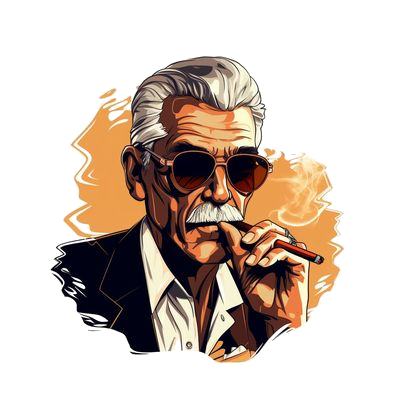When making a buying decision, it’s often useful to know how many of the product that competing sellers have in stock on Amazon.com. You may only have 2-3 competing sellers on a listing, or you may have hundreds. Knowing their stock levels can help you make better buying and repricing decisions.
There is a simple way to check a seller’s stock level, and this even works with Amazon as a seller sometimes. On products where Amazon is limiting quantities, it’s impossible to see their total stock level, but when they do not have these limits in place, this trick works for them as well.
Here’s what you do. Once you have pulled up your product page, find the seller you want to check on, and add one of his or her products to your cart. Don’t worry, you aren’t going to be buying it. Go to your cart, and select the 10+ option in the quantity pull-down menu on the right. This will allow you to put whatever quantity you want in that box. I usually just put “999” in and click the update button. If this number stays 999, that means that your competitor has at least 999 of these in stock. If a smaller number, say 37, shows up, that means they only have 37 in stock.
Using this little trick can really help when you are deciding to buy or not and when you are deciding if you need to reprice to sell faster. If you have 5 competing sellers lower than you, but you check and they all have 2-3 each in stock, you can probably leave your price alone and wait for them to sell out, as long as your product is a fast seller.
Hopefully this helps you make better buying and repricing decisions. For more helpful tips, tools, and resources to help you run your online business more profitably and more efficiently, be sure to check out our Amazon section.