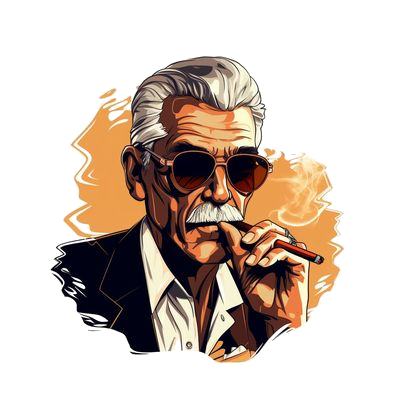Online sourcing can get tedious after copying and pasting title after title from the source site into Amazon.com, but Context Menu Search is a browser extension that eliminates this copying and pasting.
First you need download the extension. The two browsers that I know this works on are Google Chrome and Firefox, so I’ve included those links below.
Click here if you want to download this extension for Google Chrome
Click here if you want to download this extension for Firefox
Once you have downloaded the extension, you will need to customize it by going to the website and following the simple instructions about adding new sites to search.
To customize the extension, you will need to go to any website and copy a portion of text and then right click. One of the options you will see will be “Context Menu Search.” Click on this, and a menu will appear with some sites that the extension will automatically search for whatever text you have highlighted. At the bottom of this pop-up box is an “Options” selection. Click this to be taken to a page where you can select which sites you want included in the drop-down menu and which ones you don’t.
At the top of this page is a set of instructions for adding a new site or search engine not in the list of pre-populated sites. Simply follow these directions to add a new site like amazon.com to the list.
Once you have added your desired search options, you can follow the three steps below to search Amazon for anything you find in three simple steps.
1. Highlight whatever it is you want to search.
2. Right Click to open the menu.
3. Select the site you’d like to search for whatever you highlighted.
That’s it. A new tab should pop up with the site you selected, and your highlighted text will be in the search bar. You should see results if there are any.
If you are looking for more great tips, tools, and resources to help you run your Amazon business more profitably and more efficiently, make sure you check out our Amazon Seller Section.