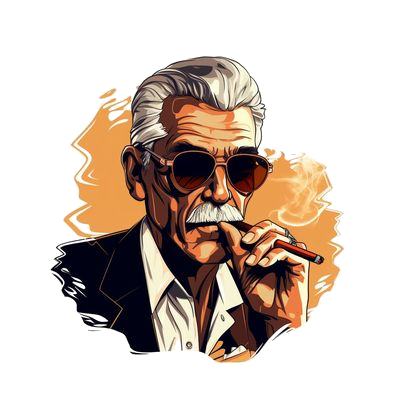Often when I am sourcing items that have color or size variations, I’ll find sizes or colors that are on the listing when I buy them, but by the time I get them listed the size or color I purchased is not longer on the site. Fortunately, there is a solution.
When you find a listing with only some of the variations listed, there’s a simple trick to find the sub-ASIN for the other variations. If you don’t have the sub-ASIN, you can’t list your exact variation, so this is important. Simply follow the simple steps below and you’ll be listing your items in no time.
1. Go to the main listing for your product.
2. Copy the main ASIN from the Product Description section.
3. Open up Seller Central in a new tab.
4. Hover over the “Inventory” tab at the top left.
5. Select “Add a Product” from the drop-down menu.
6. Paste the ASIN you copied into the search bar and search for the ASIN.
7. When the result pops up, click on the “Show Variations” button.
8. Every color and size variation that has ever been listed on that ASIN.
9. Simply find the color and size that you want to list and copy the sub-ASIN for that item.
10. Use that sub-ASIN to list your exact variation wherever you do your listing.
If you are looking for more great tips, tools, and resources to help you run your Amazon business more profitably and more efficiently, make sure you check out all of the resources in our Amazon Section