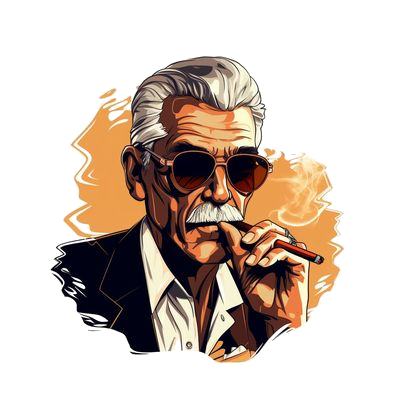When making a buying decision, many Amazon sellers rely on the rank of an item. Unfortunately, knowing the rank alone without knowing what that rank means in a given category can be useless, or even worse, lead to some really bad buys.
To give the rank of an individual item some context, we need to know how many total items are in that category. A toy that is ranked 40,000 is much different from a home and kitchen product that is ranked 40,000. Why? Because the toy is in a category that has less than 10% of the total number of products than the home and kitchen category at the time of this writing. There are currently 4.2 million toy listings and 45 million home and kitchen listings.
So, how do you find out how many items are currently being sold in a given category? Simply go to Amazon.com and select the category you are interested in from the pull-down menu. Enter the left and right brackets into the blank text box next to the category name. It should look like this “
Be sure to check out our Amazon Section for more tips, tools, and resources to help you run your online business more efficiently and more profitably.