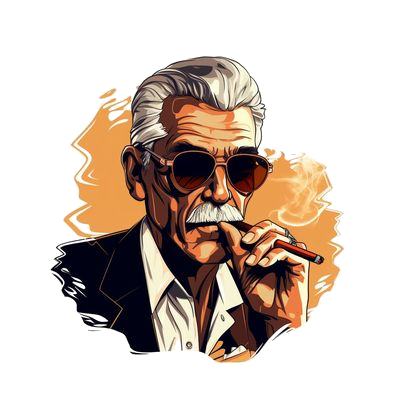So you’re working on an Amazon FBA shipment. You’ve gotten to the point that you’re ready to print your labels. And for whatever reason, you closed out and you didn’t print your shipping labels, maybe your printer crashed your computer crashed, or you got in a hurry. You clicked the wrong button. And now you’re past that point. And they’re telling you that the order has been shipped or ready to ship, but you didn’t print the labels. And when you go back and look, you don’t see where to print your labels at. Let me show you the easy way to take care of this. Find your shipment here and your shipping queue. Come over here to the left and click on your shipment to open it up. Give it a second open and I’ll show you where to reprint your labels. Okay? Cause you’ll notice here on the shipment events, the shipment was created, but there’s no print labels under track. There’s no print label. It’s just not there. Alright, come right here. Shipment name, that’s a link. Click on your shipment name. Allow that to open. And that’s the page that you were on when you were trying to print your labels in the first place, scroll down and you can print your box labels right here. All right. Hope that helps have a great day. Check out Selleressentials.com for more great Amazon seller content

About the Author
Greg Purdy is the founder and co-owner of Seller Essentials, the resource website for all things Ecommerce. He lives in Maryland with his wife and children.
Subscribe to Essential Updates
for more resources, tips, and strategies to help grow your online business.