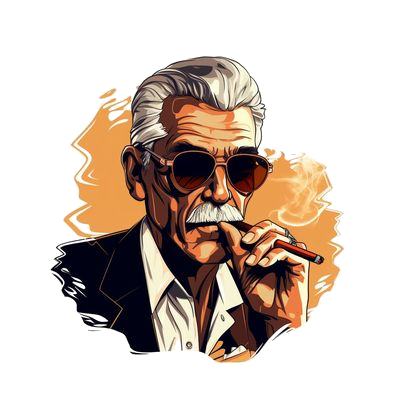If Amazon sellers had to eliminate all tools except one from their arsenal, it would be a safe bet that most would want to hang on to Keepa, the Amazon price tracker. But knowing how to use the data that Keepa provides to make informed buying decisions requires some practice. Let’s take a look at a Keepa graph to see what we can find.
AMAZON SALES RANK, as revealed by Keepa
The green line on the Keepa graph represents the sales rank at the time that Keepa looked at the product. The more Keepa users that look at the product on Amazon, the more times Keepa will see the rank, and the more times the change in rank will be recorded on the Keepa chart. It stands to reason that a larger number of sellers will be looking at the products that are currently popular, so Keepa will likely have more information on popular products than on non-popular products. When you look at an item for the first time, Keepa may actually have no information on that product at all.
The current rank shows how that product is positioned in its category in relation to all of the other products in the category. Sales ranks on EVERY product change every time ANY product in that category sells. If there are 1000 products in a category and only 100 of them sell in a day, those 100 will move up in rank and the other 900 will move down in rank. Since the sales take place at different times of the day, the ranks are constantly changing. Since most Amazon categories have hundreds of thousands or millions of items, the change in rank based on one sale can be quite dramatic.
PRO TIP
– NEVER make a buying decision based on current sales rank alone.
Let’s look at these two examples of products in the same category:
Product #1 is brand new and was listed on Amazon a month ago. Finally today, it sold for the very first time. The rank dropped from one million to 50,000 after one sale.
Product #2 has been around for years and has sold very well, ranking around 2,000 in its category. Recently Amazon went out of stock, and the other sellers raised their prices. The product slowed down but continued to sell at the higher price until those sellers also sold out. The only other sellers that remain are priced considerably higher than the market will bear, so the product has stopped selling. After a week or two, the rank is now 50,000.
If you were to make a buying decision based on rank alone, they both appear to be equal, yet there are major differences that the rank doesn’t show. Product #1 has no sales history at all. Product #2 may begin selling again if someone were to drop the price a little bit. Rank alone will not show this to you, but the Keepa graph will.
The Keepa Chrome browser extension can show you how the product has performed over time, and more importantly, it allows you to see the factors that influenced the sales, or lack thereof. Seeing that the prices were elevated when the sales slowed may be an indication that the product will sell well in the future with a price adjustment. Seeing that the sales slowed when the price was low may be an indication that the item is no longer popular and that nobody wants to buy it, at any price. The historical data that Keepa provides, along with an Amazon FBA Seller Calculator like AZInsight, can provide all of the information you need to make accurate, informed buying decisions. Both load onto the Amazon page, making navigating away unnecessary, and providing all of the relevant information at a glance.
Here are some of the basic things that the Keepa graph will show you:
PRICE HISTORY
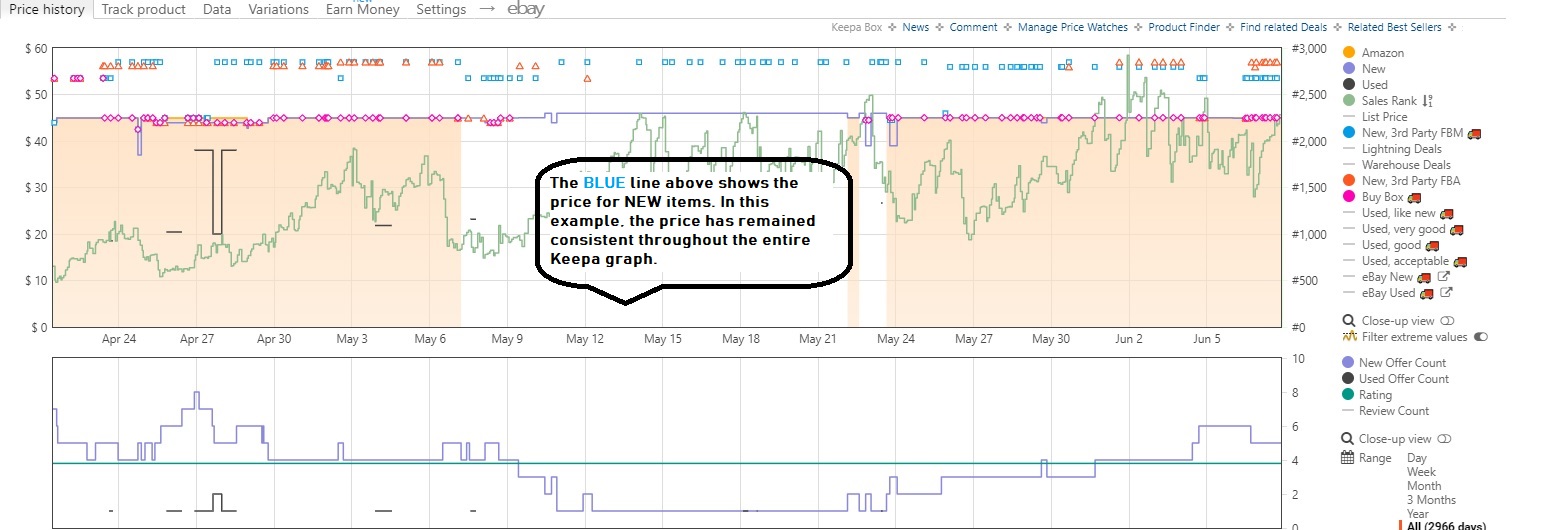
SALES RANK
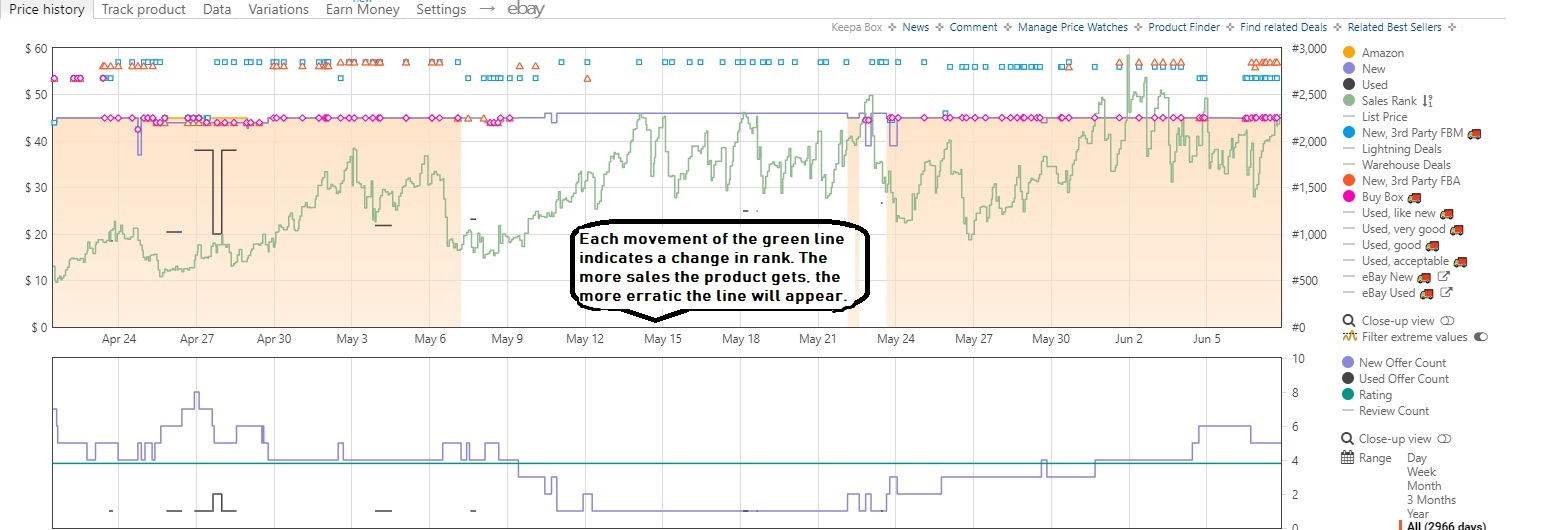
IS AMAZON A SELLER?

Didn’t Keepa use to be FREE?
In fact, it did. Keepa made its money by selling data to other developers, but now they have added a paid version for everybody that contains the data that Amazon sellers find most useful. There is a free version, but in order to make the most informed buying and selling decisions, the paid version is the way to go. As a business expense, it is quite insignificant, and the amount of money you will save by not making bad buying decisions will more than pay for the Keepa extension. Click HERE to download the Keepa Chrome browser extension on your computer.
Stay tuned for more advanced Keepa training and tips, and feel free to leave a comment or question below
If you are looking for more great tips, tools, and resources to help you run your Amazon business more profitably and more efficiently, make sure you check out our Amazon Sellers Section.

About the Author
Greg Purdy is the founder and co-owner of Seller Essentials, the resource website for all things Ecommerce. He lives in Maryland with his wife and children.
Subscribe to Essential Updates
for more resources, tips, and strategies to help grow your online business.