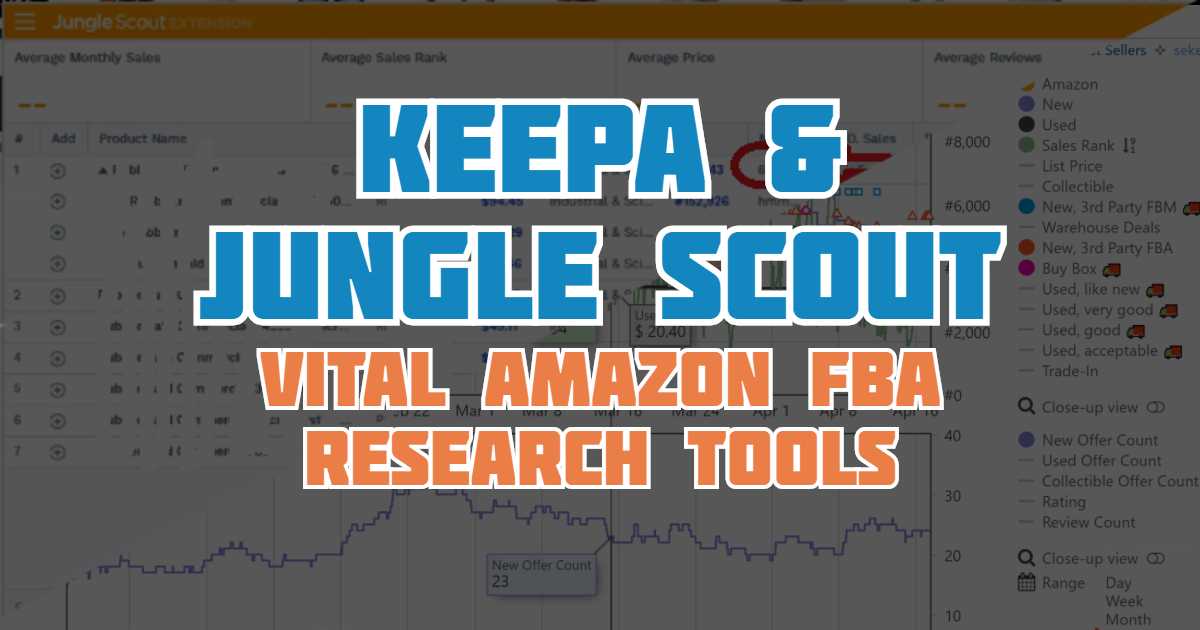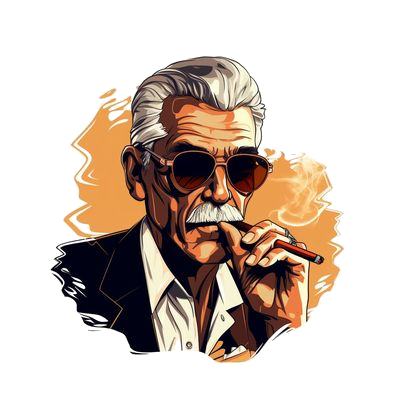Recently I did a training video for my sourcing team where I demonstrated some interesting and surprising data regarding Keepa and Jungle Scout, two very important and highly recognized tools used by the Amazon FBA selling community. Here is a summary of what was discussed:
There is an item on Amazon that I sold 52 units of in a recent 90 day period. I was not the only seller at the time. My Buy Box percentage was 60% for this item. If all things were equal, based on that information, one could likely conclude that the item sells around 28 per month. For a fact we know that it sells at least 17-18 units per month on average based on my sales alone.
Let’s see what Keepa and Jungle Scout think.
Keepa
Most sellers count each spike or drop on the Keepa chart as indicating a sale. Based on this, Keepa shows 23 sales of this product over the same 90 day period of time. That averages to slightly fewer than 8 per month, which is less than half of my sales alone during that period.
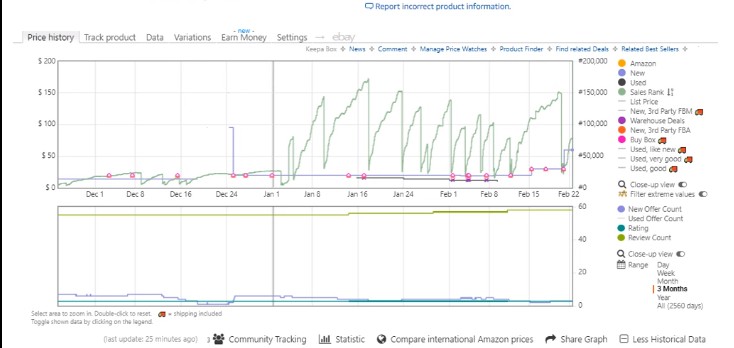
Jungle Scout
Jungle Scout requires the user to click their Chrome browser extension icon while they are on the product page or the search results page, and it shows an estimate of the number of monthly sales based on their algorithm. For this item, Jungle Scout estimates 6 sales a month during the same time frame.
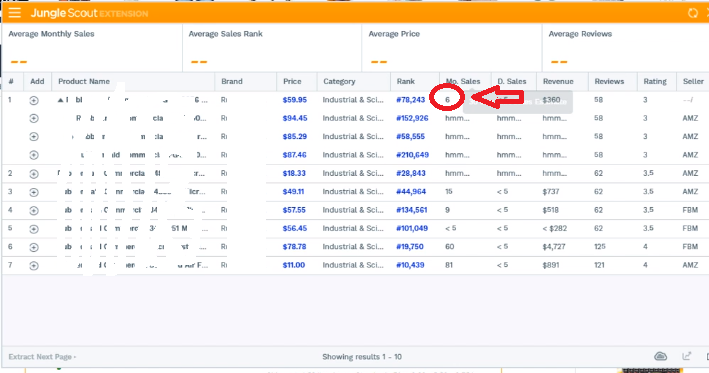
Here is the takeaway:
Keepa is not seeing everything that takes place on every Amazon page. If no one with Keepa has ever looked at or tracked a particular ASIN, it is highly unlikely that Keepa has any data at all for that ASIN. The more popular the ASIN is with Keepa users, the more often Keepa is looking at the ASIN and graphing the data.
If you are a Keepa user, you can demonstrate this by looking at the Keepa chart for one of the top products in a category. You will often see multiple data points during the same 24 hour period.
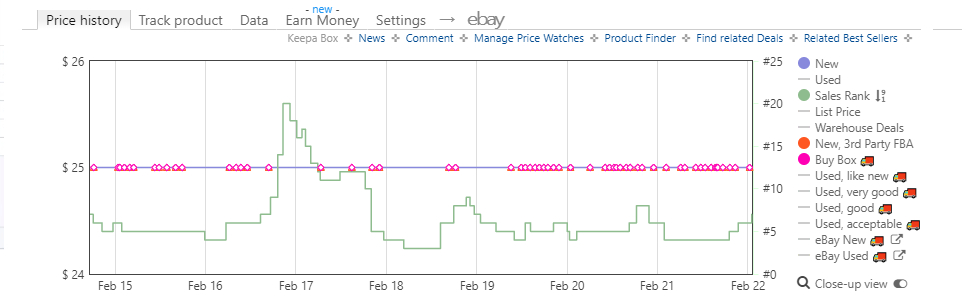
If you then look at an “unpopular” item, you will often see that Keepa has no data at all, and in fact, the chart will reflect that this is the first day of the existence of the chart.

If you look again after a few days, you may now see some data points. Get some of your friends to look too, and Keepa will start paying more attention to the product, providing data points more frequently as time goes on.
Does Amazon Share the Buy Box?
When Keepa takes a look at an ASIN, it records who is in the Buy Box, what the low prices are, whether Amazon is a seller, etc. If Amazon is in the Buy Box every time Keepa looks, you still can’t conclude that Amazon doesn’t share the buybox, It just means that Keepa didn’t see another seller in the buybox when they looked. The more often Keepa looks, the more accurate the data becomes. At some point it might be safe to assume that Amazon doesn’t share the buybox for a particular asin, but don’t be too quick to jump to that conclusion. The better the rank, the more often Keepa is likely checking, and the better chance that they are getting a good sampling of the data.
But they definitely don’t see every seller or every buy box price. I had another item over Christmas that was selling well at $15.95 whenever I was in the buy box. Keepa does not show the price any higher than $13.98 during that time.
Keepa is a great tool, well worth the price they are charging for it. It provides a glimpse into the popularity of a product and can provide a valuable aid in helping Amazon sellers make a buying decision. But it is not a complete picture. It will probably be the most-used too in your arsenal, but having some other tools handy will help you be more informed in your buying decisions.
In addition to Keepa, I look at the Jungle Scout sales estimate for almost every single Amazon product page I am on. Why? So I can compare it with Keepa and determine how they are coming up with their estimate of monthly sales. After four years of producing Essential Daily Deals, a daily online arbitrage sourcing list, and looking at scores of Amazon product pages every day, I learned long ago not to rely on Jungle Scout’s numbers to make buying decisions. But, having them as a “second opinion”, especially when the Keepa chart looks a little wacky sometimes, has proven to be a good thing in my business.
Is Jungle Scout Accurate?
It seems to me that Jungle Scout relies heavily on Keepa for their data. From my experience, Jungle Scout looks at the last 2 days or the last 2 sales (in Keepa) and attempts to extrapolate how many monthly sales there are.
If there was a sale two days ago and one today, Jungle Scout may determine that there will be 30 sales a month based on that information. If the last two sales take place over a longer period of time, the estimated monthly sales will be lower. If two sales took place today within six hours of each other, they may estimate close to 200 sales a month, especially if the past two days show additional sales.
Comparing the Jungle Scout numbers with the Keepa graph can be a big help to you in understanding how J.S. gets their estimates. Do it long enough, and you could probably become proficient enough to survive a breakdown at Keepa, should one ever occur. If I could only have one or the other, I would probably choose Keepa, but I believe I could still run the online arbitrage part of my business with Jungle Scout at this point if Keepa wasn’t around.
In Summary
Amazon seller tools are constantly changing, and for the most part, improving. Keepa provides a valuable insight into the historical sales data on Amazon, and Jungle Scout does a decent job of interpreting that data. They both have advanced features and tools for those who need more than the basics, and any seller who wants to make buying decisions based on data rather than guesswork should, at a minimum, have the Jungle Scout and Keepa Chrome browser extensions on their computers.
Not just another Amazon FBA Calculator
One last tool worth mentioning is AZInsight. Yes, for those of you who know me, you know that this is a tool that I helped to create. My business has employed VAs to help with sourcing profitable items for our Essential Daily Deals OA List since 2015. We have always used tools to help make our jobs easier, allowing us to understanding the potential profitability, and sales probability, of the items that we were researching.
The idea for AZInsight came about as a way to combine the functionality of several tools that I was paying for into one Chrome browser extension. Now my VAs have all of the information in one tool, in one location, and in one easy to read and easy to understand format. I had VAs in mind while designing this tool. If they can access accurate, account-based data while researching products to resell on Amazon, you will make far fewer buying mistakes. If you use VAs in your business, you need to get AZInsight into their hands. If you are not using VAs, you still need AZInsight. Stop revving and start selling.
With AZInsight you get information like: Hazmat restrictions, Brand or Category restrictions, number of other sellers, number of “competitive sellers”, inventory numbers of the other sellers, variations, review counts and percentages, FBA and FBM profit and ROI based on Buy cost, the ability to adjust calculator settings, FBM shipping presets, slow moving ASIN detector, Small & Light detector and calculator, and a whole lot more.
With just a glance, you can tell whether the item is restricted (and why), and with the click of the mouse you can request approval to sell. AZInsight can easily replace several tools at once, saving you money, time, and uncluttering your desktop all at the same time. No more apps and extensions competing for the same space on the Amazon page, conflicting with each other and crashing your system. It plays very nicely with Keepa, and the Hazmat and Restrictions checker even integrates with Inventory Lab.
AZInsight is the most robust Amazon product page analytics tool available anywhere and at any price.
Click below to check it out and to begin your 10-day FREE trial.

Stop Revving and start Selling. AZInsight - Not your Grandfather's FBA Revenue Calculator.
Click HERE to begin your FREE Trial
About the Author
Greg Purdy is the founder and co-owner of Seller Essentials, the resource website for all things Ecommerce. He lives in Maryland with his wife and children.
Subscribe to Essential Updates
for more resources, tips, and strategies to help grow your online business.