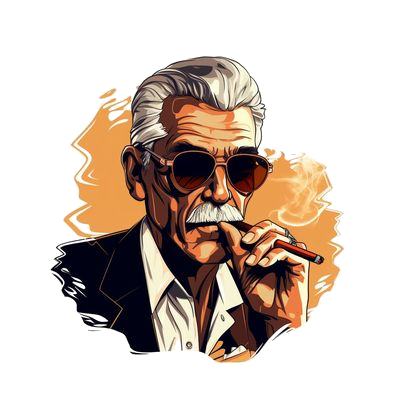When you ship items to Amazon.com, you expect them to be delivered and received into your inventory with no problems, but this isn’t always the case. items (and sometimes whole boxes or shipments) get lost or damaged at times. It’s important that you check on your shipments regularly to make sure that Amazon has fully received everything that you sent.
Here’s how you do that:
In Seller Central, click on the Inventory tab at the top left of the page, and select Manage FBA Shipments.
Here you will see your shipping queue. Select the “Closed” option at the top of the queue to see only those shipments that Amazon has fully received.
Now focus on the “Shipped” and “Received” columns. Look for shipments where the number of items received is fewer than the number of items shipped.
When you find one of these, click on the name of the shipment in the far left column.
A new window titled “Send/Replenish Inventory opens up. Here you can click “Reconcile” immediately below the row with the shipping address in it.
If your shipment is eligible for reconciliation (some aren’t if enough time hasn’t passed), you will see a list of products. These products are the ones that they received fewer than you sent.
Each item has a pull-down menu to the far right. If you truly believe the items are missing, select “Missing – Please Research” from this menu.
Once you have done this for every item on the list, go to the bottom and click “Preview your request.”
A box pops up that asks you to confirm your selections. Simply click “Submit Request” here.
Your case has been opened, and Amazon will investigate what happened to your inventory. It may take a week or more, or they may instantly refund you. Either way, you have set the investigation in motion, and you will find out what happened to your inventory.
If you are looking for more great tips, tools, and resources to help you run your Amazon business more profitably and more efficiently, make sure you check out our Amazon Seller Section.